If you received an emergency message, follow the directions it contained. During an emergency or evacuation, additional information will be provided here as soon as it is available.
Know Your Zone
Planning ahead can make evacuations faster and safer. Knowing what to do and being ready to act as soon as an evacuation warning or order is given is key.
During an evacuation, it’s important to know your specific evacuation zone. Zones are labeled with letters and numbers—letters refer to the general area, and numbers break it down further. To find your zone, enter your address on Genasys Protect using the button below.
Find your zone at Genasys Protect
Find Your Zone
- If this is your first time on the page, you will be prompted by a Welcome pop up. The pop up with ask you to pick one of two options: Share location or Not now.
- If you select Share location it will automatically take you to your zone. NOTE: If you have disabled location settings in your browser you will need to either enable settings or click "Got it" on the enable browser and manually enter your address.
- If you select Not now, type your address into the the "Search an address" bar at the top.
- Your zone will be listed at the top above your address (example: Zone SCS-122). Record this information somewhere you can access easily.
- Scroll down to see the map that outlines your zone.
- Other questions? See the Frequently Asked Questions at the bottom of this page.
How to Prepare for an Evacuation
Not all emergencies require evacuation, but when they do, it is important that you are prepared and move quickly. Do not hesitate.
The terms “Voluntary” and “Mandatory” are used to describe evacuation orders. These terms are used to alert you to the significance of the danger. All evacuation instructions provided by officials should be followed immediately for your safety.
Preparation is key to avoid panic in an emergency evacuation. The following highlights some of the actions you should take in these situations.
Ready:
- Plan several of your own evacuation routes. DO NOT expect emergency personnel to design evacuation routes. However, if an evacuation is called, be sure to pay attention if there are specific directions about where to go if an evacuation center has been established.
- Assemble an emergency supply kit, that includes water, medications and cash. Remember what your pets may need!
- Appoint an out-of-area friend or relative as a point of contact so you can communicate with family members who have relocated.
- Have a portable AM/FM radio or weather scanner so you can stay updated.
- If you have equine that would need to be evacuated, WestWorld may be an appropriate center for you. Please read and follow the instructions from WestWorld (PDF) so you are prepared in the event of an emergency.
Set:
- Alert family and neighbors.
- Dress in appropriate clothing (boots, cotton clothing). Have goggles and a dry bandanna or particle mask handy.
- Drink plenty of water.
- Shut off a/c. Leave lights on.
- Shut off gas at meter. Turn off pilot lights.
- Turn off propane tanks.
- Do not leave sprinklers or water running. It can reduce critical water supply.
- Have a charged cell phone and extra chargers.
Go!
- Leave early. You don't have to wait until authorities to tell you to leave. Time is of the essence and authorities may not be able to knock on every door.
- Grab your emergency supply kit.
- Pay attention to instructions. There may be evacuation centers set up for you to go.
- If you are evacuating horses to WestWorld, be sure to bring the signed waiver (PDF).
The following links have additional info to help you know what to have ready or to grab in a quick evacuation.
Returning home from evacuation
Do not return to your home until officials determine it is safe. Notification that it is safe to return home will be given as soon as possible considering safety and accessibility.
When You Return:
- Be alert for downed power lines and other hazards.
- Check propane tanks, regulators, and lines for damage before turning gas on.
- If evacuation was called for a wildfire, check your residence carefully for hidden embers or smoldering fires.
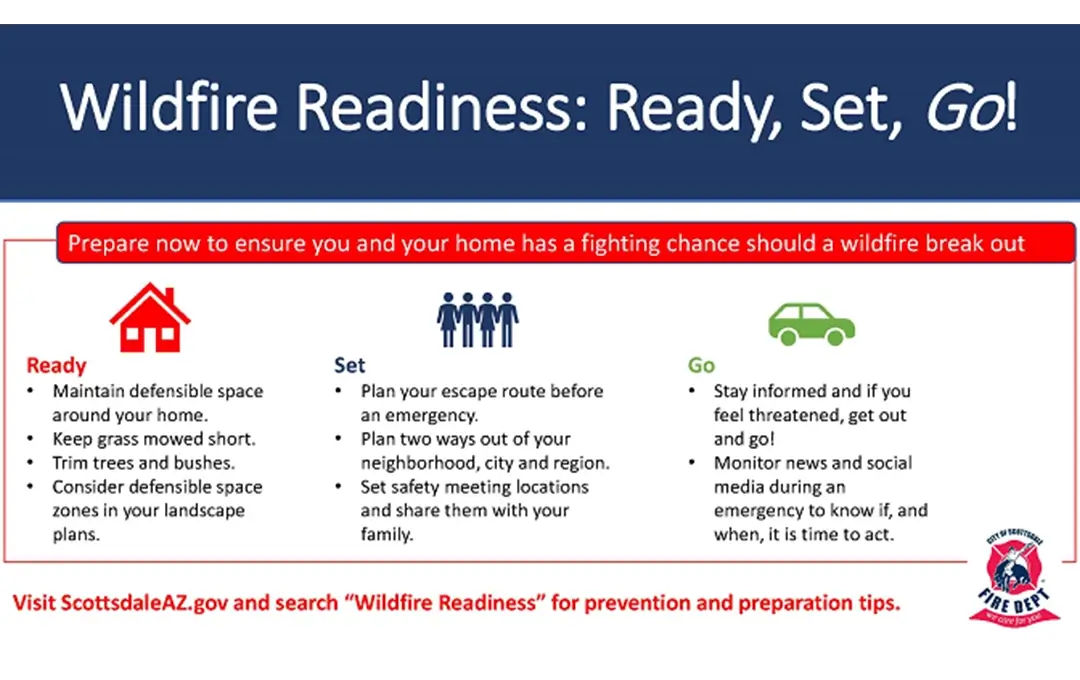
Know Your Zone Frequently Asked Questions
Why don't I have a zone?
If you don't have a zone listed that means you're in the incorporated areas and they are not utilizing Genasys Protect for evacuation zones. Follow up with your local police and fire, which are typically the local emergency managers, to check the status of your evacuation zone project.
Why doesn't my zone show the best way to evacuate during an emergency?
Evacuation routes are always incident-specific because the best route to take is always relative to the location and type of threat. When an emergency evacuation takes place, law enforcement will direct traffic. If emergency officials activate a zone for a SET or GO order, anyone using Waze who's getting directions in that area will be given paths that no longer cross through it.
Why doesn't my zone list where I should evacuate to during an emergency?
Information regarding where to go during an evacuation is dependent on the emergency itself. If a zone is activated for an evacuation, or other protective action that information may be available on this map but would be provided to the public in many ways including alert and notification systems, social media, the media and on ScottsdaleAZ.gov.
Do I have to remember my zone number to know if I need to evacuate?
While it is helpful to know the name of your zone, it is not necessary. Emergency officials will always include the boundaries of an impacted area when sending out alerts and a link to view the impacted area.
Why won't the evacuation map show up for me?
If it is your first time visiting the site, you will need to select if you want to share your location before you can see the map. Select either to share your location or not by clicking on your choice.
Should I download the app mentioned on the website?
The Genasys Protect app provides the ability to receive updates on zone status through the app regardless of your location. The app is associated with the hosting vendor and not the city of Scottsdale.
Did my fire agency participate in the creation of these zones?
Yes, multiple fire agencies from the local, state, and federal level assisted in the creation of these zones - along with the Sheriff's Office, APS, local law enforcement agencies and Maricopa County GIS.
Last Updated: Nov 19, 2025